User Settings
Work-in-Progress Documentation
The content on this page is not yet fully finished.
Tracking issue: https://github.com/dlang/dub-docs/issues/70
User/System-wide default settings can be specified in the DUB settings file. The DUB settings file is a JSON configuration file containing various default values that are otherwise hard-coded. Most settings can be overridden by their corresponding command line switches.
Settings will be loaded from all of the following locations, in this order:
Windows:
%ProgramData%\dub\settings.json<dub executable folder>\..\etc\dub\settings.json%DUB_HOME%\settings.json%ROOT_PACKAGE_DIR%\dub.settings.json
POSIX:
/var/lib/dub/settings.json<dub executable folder>/../etc/dub/settings.json/etc/dub/settings.json(only if DUB has been installed in/usr/...)$DUB_HOME/settings.json$ROOT_PACKAGE_DIR/dub.settings.json
The last item in each of these lists has the highest priority. All configuration files will be merged, with each specified property overriding the previously specified properties.
If no DUB_HOME variable is set, it will default to
$DPATH/dub/ifDPATHis set, otherwise%APPDATA%\dub\on Windows~/.dub/on POSIX
A settings.json file could look like this:
General Settings
registryUrls
Type: string[]
Search the given registry URL first when resolving dependencies. Can be specified multiple times. Available registry types:
- DUB: URL to DUB registry (default)
- Maven: URL to Maven repository + group id containing dub packages as artifacts. E.g.
mvn+http://localhost:8040/maven/libs-release/dubpackages
Example:
For more information about custom registries, see Registries.
skipRegistry
Type: string
Sets a mode for skipping the search on certain package registry types:
none: Search all configured or default registries (default)standard: Don't search the main registry (e.g. https://code.dlang.org/)configured: Skip all default and user configured registriesall: Only search registries specified with --registry
customCachePaths
Type: string[]
Additional paths that contain packages in subfolders with the pattern "(name)-(version)/(name)/".
Can be used to provide prebuilt DUB libraries (e.g. for distribution package maintainers).
defaultCompiler
Type: string
Specifies the compiler binary to use (can be a path).
Arbitrary pre- and suffixes to the identifiers below are recognized (e.g. ldc2 or dmd-2.063) and matched to the proper compiler type: dmd, gdc, ldc, gdmd, ldmd
defaultArchitecture
Type: string
Force a different architecture (e.g. x86 or x86_64)
defaultLowMemory
Type: bool
Enable the garbage collector for the compiler(dmd/ldc), reducing the compiler memory requirements but increasing compile times.
dubHome
Type: string
If no DUB_HOME or DPATH environment variables are set, it's possible to specify a system-wide default for them. If specified in the system-wide configuration files, this also replaces the default user config location path. While specifying dubHome inside the default user configuration or per-package config doesn't allow loading another configuration file, it still allows modifying where the package cache is stored.
This setting is primarily intended to be used by package distributors. See $DUB_HOME for more info.
Environment Variables
For precedence rules and also how to configure environment variables in packages and dependencies, see environment variables.
The following diagram visually explains the hierarchy between the different environment variables described below:
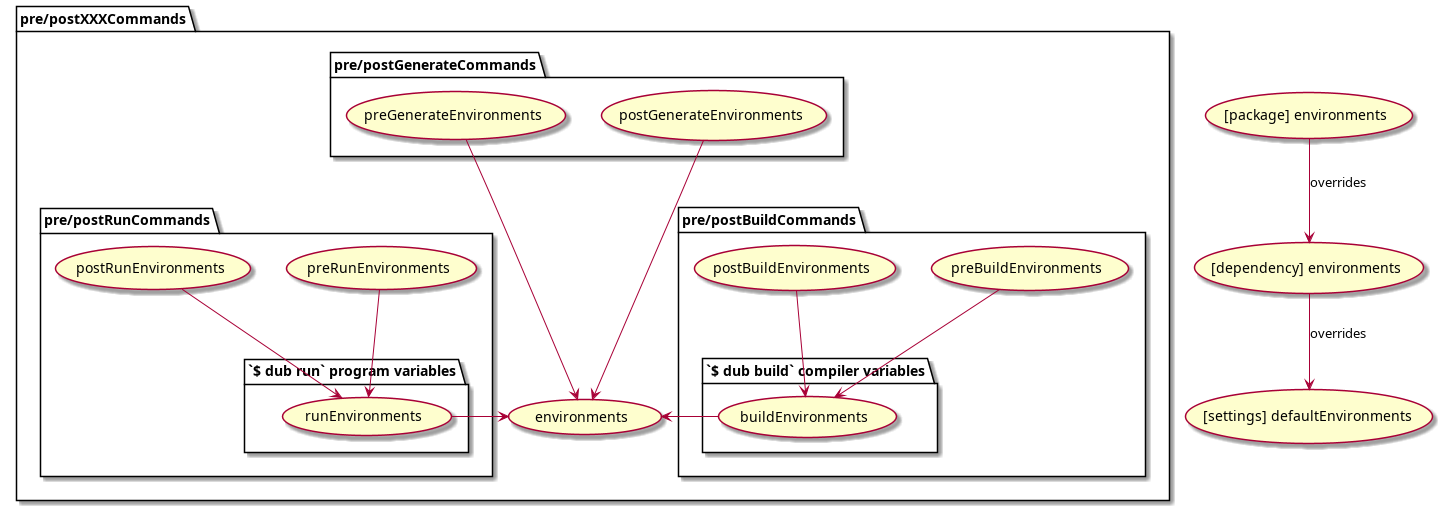
defaultEnvironments
Sets the keys in environments if they are not overriden by the dub recipe. Defines default environment variables used by all executable invocations. This has the lowest precedence.
defaultBuildEnvironments
Sets the keys in buildEnvironments if they are not overriden by the dub recipe. Defines default environment variables used by build tools (compiler, linker), preBuildCommands, postBuildCommands, preGenerateCommands and postGenerateCommands invocations. Overrides keys from defaultEnvironments.
defaultRunEnvironments
Sets the keys in runEnvironments if they are not overriden by the dub recipe. Defines default environment variables used by the built user program, preRunCommands and postRunCommands invocations. Overrides keys from defaultEnvironments.
defaultPreGenerateEnvironments
Sets the keys in preGenerateEnvironments if they are not overriden by the dub recipe. Defines default environment variables used by preGenerateCommands invocations. Overrides keys from defaultEnvironments.
defaultPostGenerateEnvironments
Sets the keys in postGenerateEnvironments if they are not overriden by the dub recipe. Defines default environment variables used by postGenerateCommands invocations. Overrides keys from defaultEnvironments.
defaultPreBuildEnvironments
Sets the keys in preBuildEnvironments if they are not overriden by the dub recipe. Defines default environment variables used by preBuildCommands invocations. Overrides keys from defaultBuildEnvironments and defaultEnvironments.
defaultPostBuildEnvironments
Sets the keys in postBuildEnvironments if they are not overriden by the dub recipe. Defines default environment variables used by postBuildCommands invocations. Overrides keys from defaultBuildEnvironments and defaultEnvironments.
defaultPreRunEnvironments
Sets the keys in preRunEnvironments if they are not overriden by the dub recipe. Defines default environment variables used by preRunCommands invocations. Overrides keys from defaultRunEnvironments and defaultEnvironments.
defaultPostRunEnvironments
Sets the keys in postRunEnvironments if they are not overriden by the dub recipe. Defines default environment variables used by postRunCommands invocations. Overrides keys from defaultRunEnvironments and defaultEnvironments.
Example environments
{
"defaultEnvironments": {
"LOG_LEVEL": "INFO"
},
"defaultBuildEnvironments": {
"NO_COLORS": "1"
}
}
Created: September 1, 2023